In the past I would hear new music on television or the radio and then purchase CDs at a store. New CDs would run anywhere from $10-$20. I collected quite a few CDs all the way through high school even though downloading music from the Internet had already become widespread.
Things changed dramatically for my music collection when I moved into the dorms at UCSB. With an ultra high speed internet connection and a closed university network, the student body residing on campus were able to share massive amounts of music amongst one another. I was able to download dozens of albums in a hours time and before I knew it my computer was full of free new music.
Once I had moved off campus, acquiring music for free became more difficult. There were still plenty of peer sharing programs, such as limewire, kazaa, and bearshare, to download music with. However, more often I would be reminded that using such programs were illegal and dangerous.
After the computer crash of 2006, which left my music collection with the remains of my CDs, I needed a new way to rebuild. There was some success with torrent sites and I even resorted to buying music with itunes, but I wished there was a way to obtain new music with the ease I once enjoyed.
Alas, there was Dirpy.com
Dirpy.com is an internet video downloader. The website describes itself as " an advanced DVR to your favorite online media." I described it as the best way to get your new favorite song onto your ipod.
Dirpy is really fast and easy to use. Designed to work with YouTube videos, the homepage at Dirpy.com holds an address bar where you can enter the URL of any of your favorite YouTube videos. Hit the "dirpy" button and a second page comes up displaying the video information in a quick save/edit screen.
The save screen allows users to rename the file, edit the length of the recording, and select the quality of recording. Hit record and a save dialog box appears, prompting the user to select a save location for the mp3 file.
Most files take less than a minute to download. Saved as an mp3, any file downloaded with Dirpy can easily be added to itunes and later synchronized with an ipod.
The reasons I like Dirpy.com are numerous.
Using Dirpy is a free service. There are no pop-up adds, no registration, and no explicit copyright issues involved in using Dirpy. YouTube users are often uploading videos they have created illegally by using copyrighted material and simply adding slideshows or lyric video to play in conjunction with music. While the music itself is copyrighted, the YouTube video in which the music is used, is not. Therefore, Dirpy.com eludes the illegality of downloading copyrighted material by offering a service to download public domain videos.
Dirpy is fast. In my experience, files generally take no longer than a minute to download. With up to three downloads (depending on your bandwidth) at a time, one could expect to download an albums worth of music in 10 minutes. The quality is pretty good. Some videos have been produced with better audio quality than others so it is important to search for a good file before choosing one to download.
The music is out there. YouTube is full of music videos from the newest artists and songs as well as those hard to find songs from the past. Some people have been nice enough to upload audio files as video of some of the most obscure and wonderful recordings imaginable. These treasures are now available to you thanks to Dirpy.com
http://www.dirpy.com/
*Note: The explanation to the legality of using Dirpy.com is completely my own. My theory seems to be based around the idea that users are downloading non-copyrighted videos which happen to use copyrighted music. I am not aware of any legal issues with downloading YouTube videos.
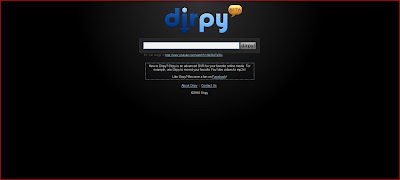


No comments:
Post a Comment